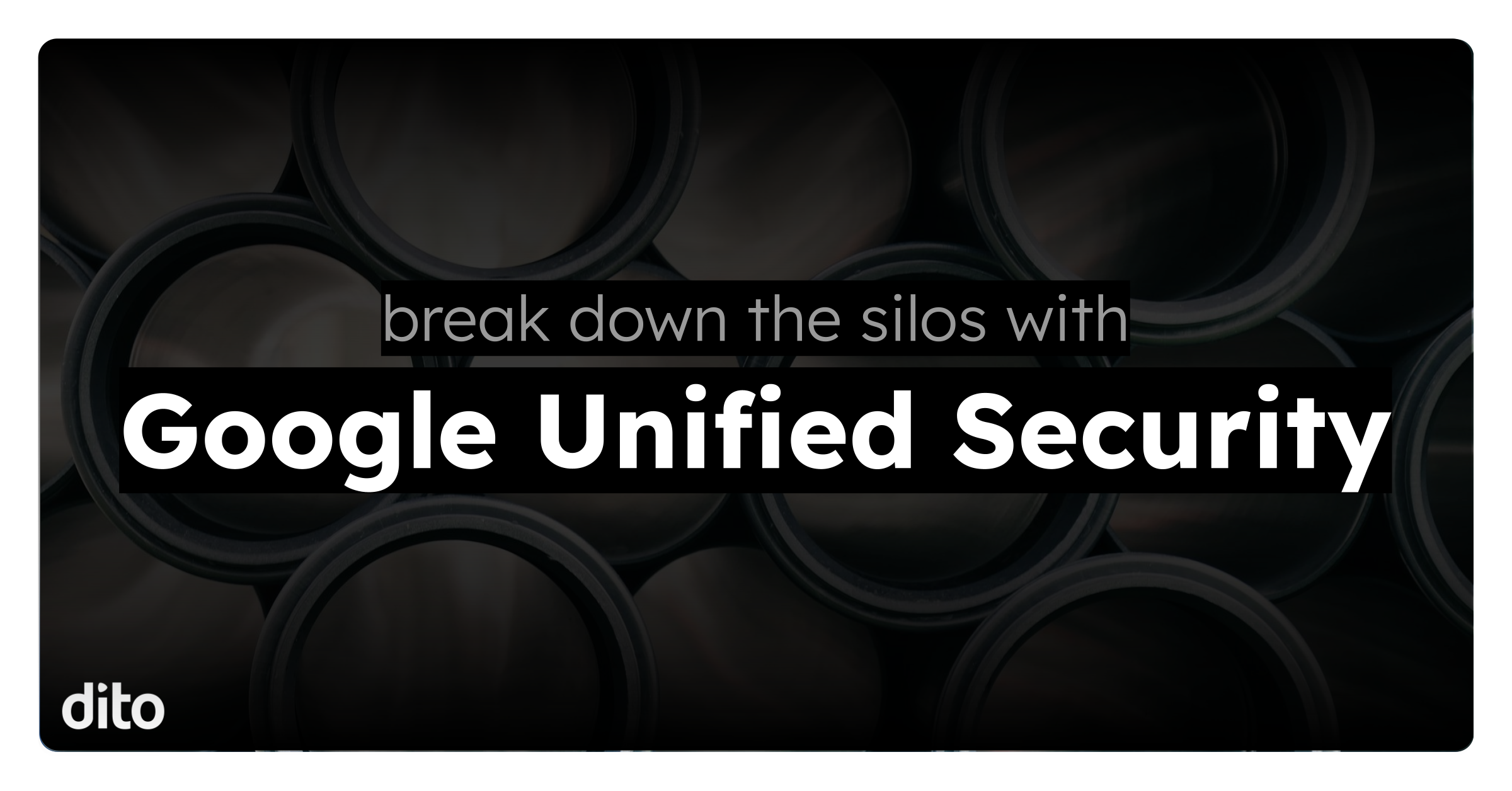Performing real-time big-data analytics is emerging as the holy grail of the internet of things world.
In this case, we’re not necessarily talking about the extreme real-time processing needed for automated manufacturing or autonomous vehicles. Those usually require a blend of edge computing and specialized AI. Instead, we’re looking at getting information smoothly from where the work is being done to where business leaders are analyzing processes and trying to solve problems. The data doesn’t need to be transmitted in milliseconds, but the data stream should be nearly continuous and constantly integrated across ecosystems.
This rapid and tight integration is essential when you want to use the IoT to support business intelligence efforts. Successful analytics programs hinge on having the most accurate, relevant and up-to-date information possible at all times. The IoT exposes businesses to new opportunities to gather information from more varied and nuanced sources. Modern cloud ecosystems are necessary to capture, process and manage this information, then turn it into actionable information for real-time BI processes.
The Google Cloud Platform is designed with the IoT as a focal point. With Google in mind, here’s a look at the three key steps in using IoT data for BI:
Step 1: Capture
You can’t do anything with data until you have it. The Google Cloud features a tiered architecture aimed at feeding IoT data into relevant platforms. However, the work doesn’t begin in the cloud. It starts at the device level, where IT teams must properly manage embedded software, read-only memory setups and firmware to ensure IoT devices remain secure and perform properly at all times. From there, network gateways must be configured to provide adequate bandwidth to transmit IoT data to the cloud.
Once you’ve gotten the information from the device into your network, it’s time to feed it to the Google Cloud. According to Google, this process really gets going during the data ingestion point. Google features a few cloud systems designed to capture and consolidate IoT data and move it logically into the rest of the platform:
- Cloud logging and monitoring: The cloud logging system uses Stackdriver to analyze metadata and performance information about your IoT devices to provide ongoing monitoring of your IoT ecosystem. This process is a necessary step to ensure proper IoT performance, a key factor in maintaining data accuracy.
- Cloud Pub/Sub: Google’s Cloud Pub/Sub setup is a messaging system that tracks the data moving between devices to import raw IoT data deeper into the system. Cloud Pub/Sub is designed to automatically scale to meet the capacity demands created by the IoT devices feeding data deeper into the system, ensuring durability and resiliency as data spikes occur.
This data capture process ensures that IoT devices continue to capture information effectively and streamline the process of moving it deeper into the cloud.
Step 2: Store
Proper data storage begins at the transmission phase. Your cloud infrastructure must know where to send IoT data so it can be stored in the correct databases for the information type being gathered. This is where the Google Cloud’s pipelines come into play. Google’s Cloud Dataflow tool is designed to transform data into an actionable format, aggregate information, combine various forms of data to support rapid analysis and move the information into the correct storage location.
Storage itself is built into the Google Cloud, creating a stable back end for IoT data.
Step 3: Process
Once you have data in place in the correct format, your end users can grab that information through various applications to put it into practice. BigQuery provides a data warehouse tool that operates in the back end to help you manage and control data. BigQuery is designed based on the SQL interface, allowing for a familiar, easy-to-integrate system that helps you leverage IoT data for real-time BI processes.
BigQuery isn’t the only tool available. Google explained that the Cloud Datalab is also available to empower businesses to experiment and test various options to leverage IoT data for analytics, making it a natural fit as organizations work to try out new use cases.