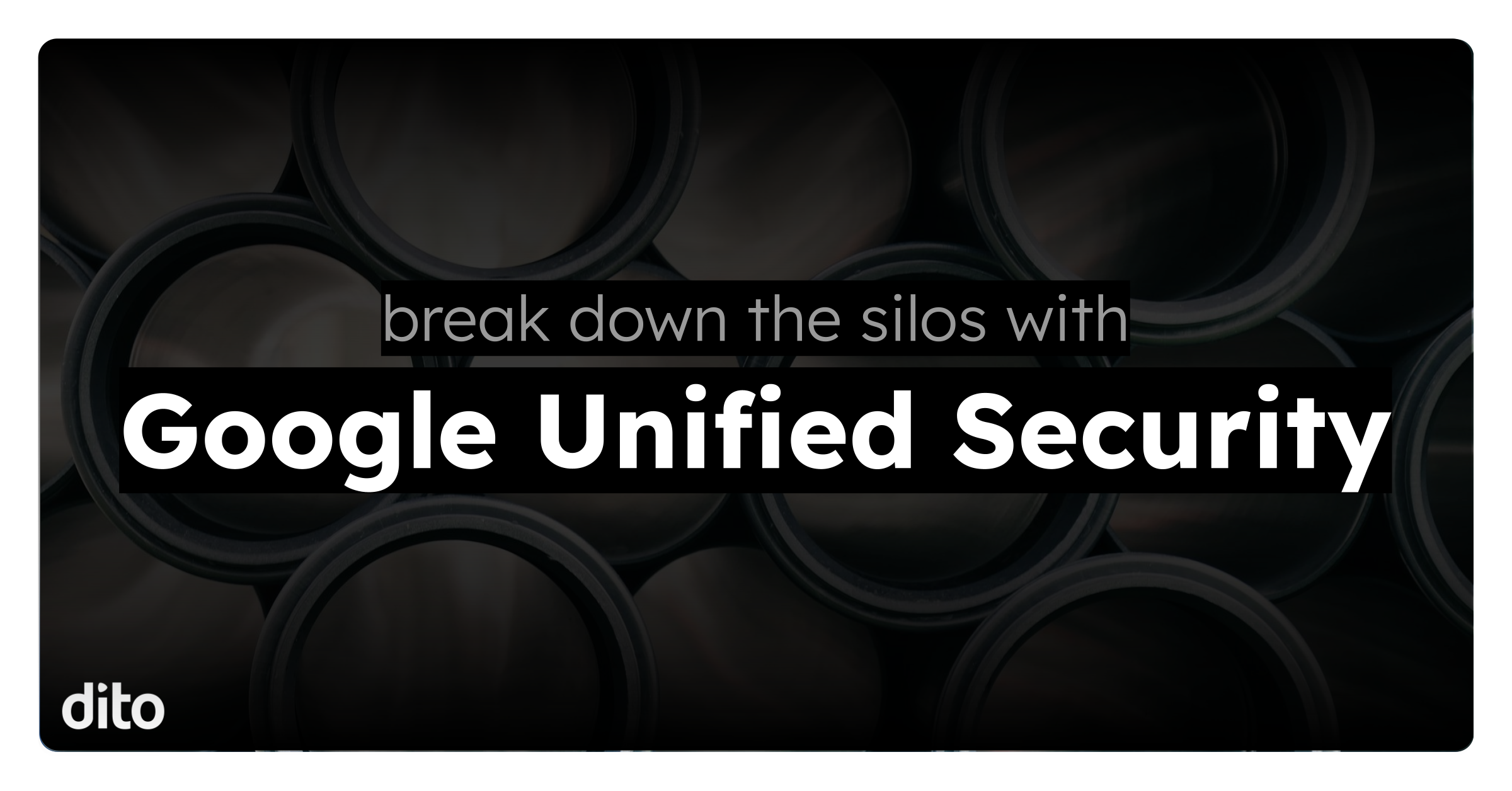Big data projects, with all their scale and complexity, can intimidate even the most lionhearted data managers. Moving into a new data warehousing system is especially daunting, as it involves everything from migrating information into the system to redefining workflows that align with warehouse operations.
Google BigQuery simplifies the process. With the right understanding of BigQuery (and a qualified Google Cloud partner by your side) and a good starting point in terms of expectations and capabilities, organizations can set themselves up for a smooth migration to the data warehousing system. Follow these three tips to get started:
1. Understand Data Structuring
When it comes to data warehousing and analytics, it’s critical to establish standards for how to organize information within the ecosystem. The methods and protocols used will often determine what processes you can automate and what manual workflows are needed for day-to-day management.
Google’s BigQuery offers users an organized data table setup that allows them to reference datasets via the command line, code or SQL queries with a simple “project.dataset.table” label. The result is a system that can logically designate datasets and easily develop architectures within the analytics platform.
2. Don’t Get Bogged Down in System Sizing
Typically, in order to right-size the platform, selecting a data warehousing system involves a painstaking analysis of the data in question. You don’t want to overspend on too much capacity and end up wasting money. And you definitely don’t want to fall short and have to expand ad hoc.
Although a little planning in the same fashion is still important with BigQuery, Google has established the system in such a way that it can dynamically allocate storage resource availability based on your usage needs at a given time. Query resources can be made available relative to the processing requirements of specific query types.
To figure out your data warehouse budget, you don’t have to focus heavily on the scale of your platform. Instead, delve into usage trends and assess what kinds of resource demands will be necessary as you estimate costs.
3. Consider Google Tools for Migration
Google also offers systems that help users transition to BigQuery as seamlessly as possible. In particular, you may want to consider the following:
- Online transfer
- Gsutil (a Python application that lets you access Cloud Storage from the command line)
- Cloud storage transfer service
- Offline transfer solutions
All of these options help organizations move information from a legacy electronic data warehouse into the cloud storage systems used by BigQuery. By simplifying this core part of the transition, organizations can then work to take advantage of BigQuery’s robust integration at the ETL layer of the solution.
Navigating a Data Warehouse Migration with Dito
These tips just scratch the surface of a BigQuery migration. There are plenty of other considerations that come into play along the way: adjusting underlying code, designing the actual database format, understanding how moving analytics into the cloud will change your day-to-day management and maintenance operations, etc. Moving to BigQuery can quickly become a big project.
All of these issues need careful consideration, and as a Google Cloud Premier Partner with a Partner Specialization in Data Analytics, Dito can definitely help. We empower organizations by helping them get the most value out of Google Cloud solutions and can bring our expertise to your BigQuery migration, ease any pain points that arise along the way, and set a strong foundation for long-term BigQuery success.
Schedule a brief consultation with one of our cloud engineers to discuss how we can help optimize the transition to BigQuery as your cloud-based data warehouse solution. You can also watch the video below for more insight into lessons learned while migrating your data warehouse to BigQuery.