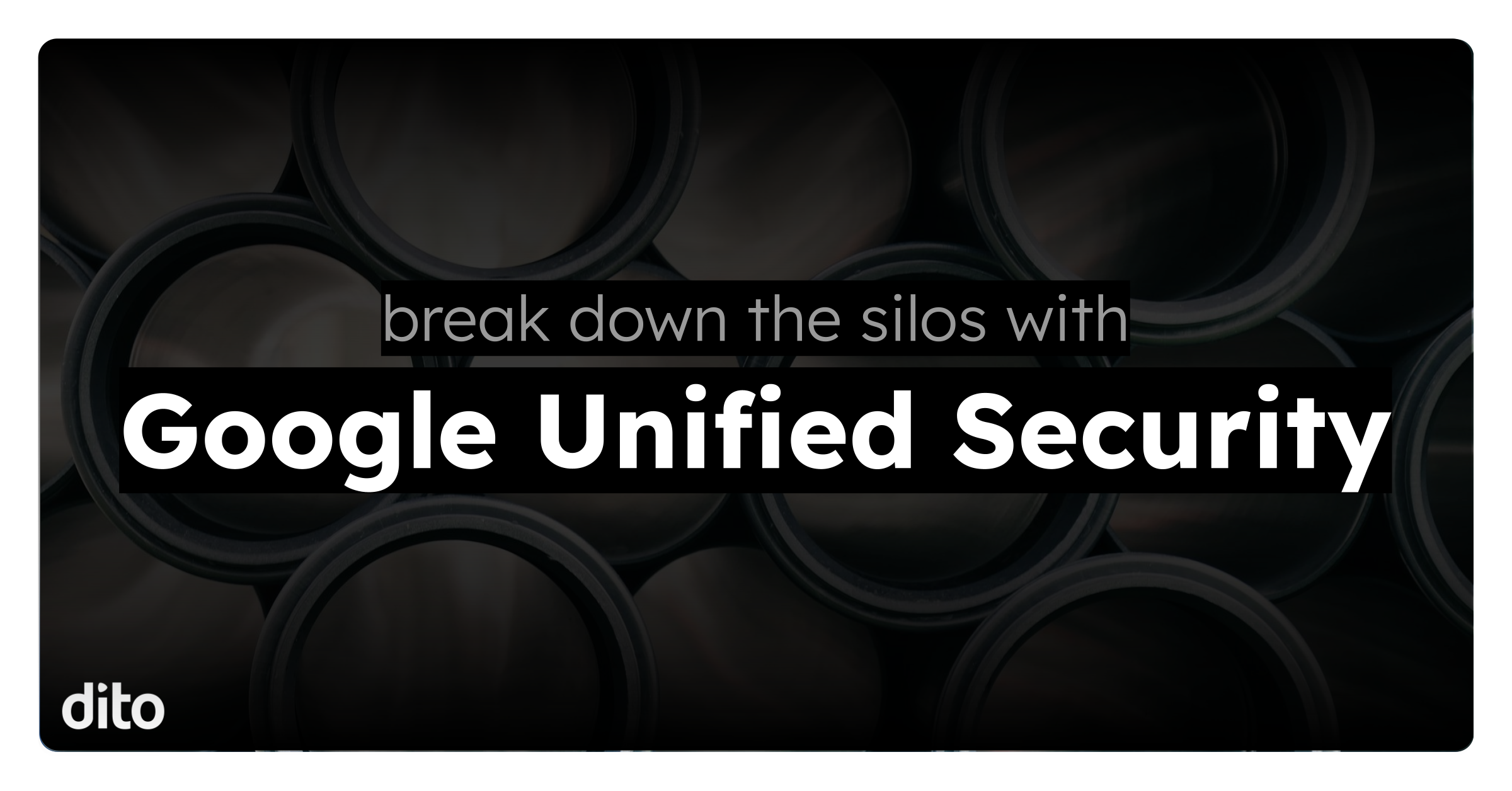Collecting & Analyzing Data with Google Forms
If I asked you to think back to the last time you were asked to collect feedback, gather a large amount of data, analyze sets of data, or create a survey and analyze results – that would probably be pretty traumatic, no?
Well, this is how more than a few folks at Google felt, so they set out to change that with their tool, Google Forms. Google Forms has been around for a while, but just recently got a major facelift, with a ton of new features and add-ons.
Forms now features templates that give you style right out of the box, including a Preview Mode so you know exactly how it looks before going live. They’ve also added a Responses tab, which gives you an overview and breakdown of the responses right from the Forms window. Clicking on the three little dots at right hand corner shows the option to “Get email notifications for new responses.” And, as always, you have the ability to export the data into a new or existing Google Sheet. Using the new Explore section lets you produce informative charts and graphs from all data, or a selected subset.
There’s also some new add-ons that make life much easier when collecting data. Formmule gives you the ability to send Confirmation Emails to people that fill out your form. You even have the option to send different messages depending on the responses received. Form Limiter sets either a time or entry limit on your form. Once the plugin is added, you can choose to stop receiving responses after a max number of entries or a specific time is reached.
Check out the latest Apps Show Episode above to get all the details!