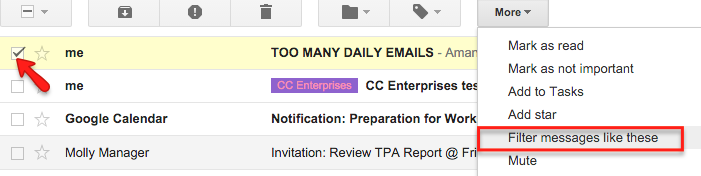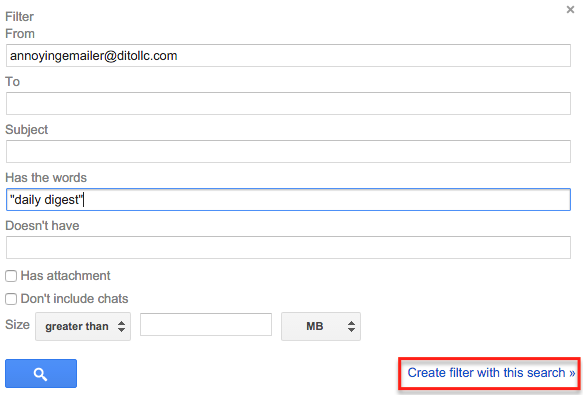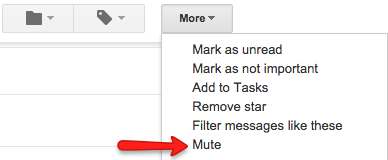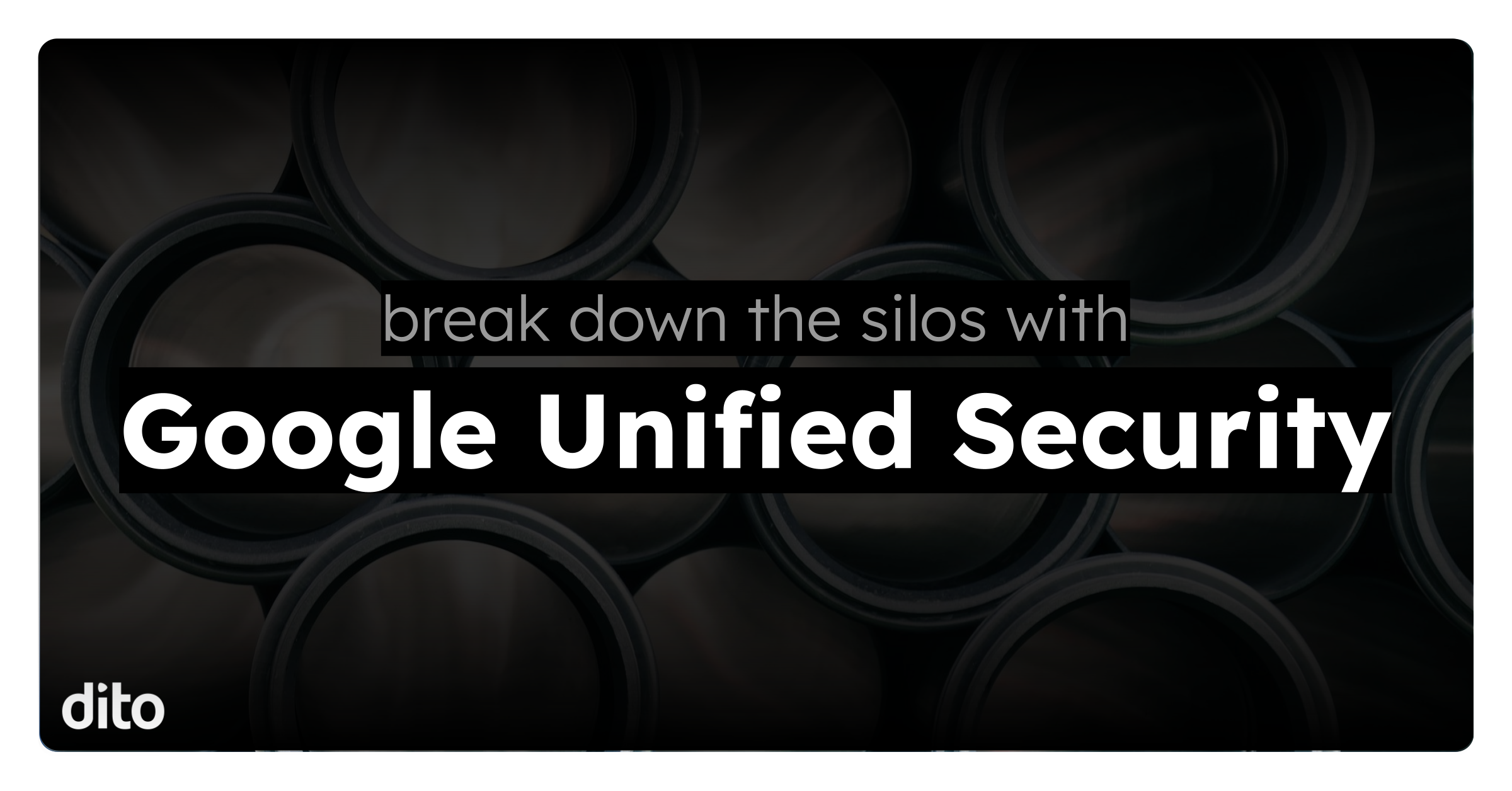With so many emails flying around these days, it’s really easy to get overwhelmed by the junk and miss the important stuff you actually need to see. Whether it’s an email that doesn’t apply to you, or one of your contacts needs to recheck their definition of “frequent”, keeping a clean inbox is a constant battle.
However, by applying some basic filters and utilizing Gmail’s Mute option, you and your inbox can get along much better.
Filter annoying messages into a folder to read later or…never
Receive too many emails from one source? Create a filter so those emails go in a folder, giving you the choice when to look at them.
Here’s how it works:
- Click the box next to the email message
- Click more and select filter messages like these
- Choose the criteria to filter
- Select skip the inbox and archive
- Also select apply the label and create a new label with whatever title you wish
All of these types of messages will now go directly into that folder you created and not clutter your inbox.
Learn how to Mute email messages
Ever receive an email that doesn’t apply to you?
Instead of having to archive or delete this conversation thread every time there is a new post, mute it! This will archive the message and keep the little bugger archived no matter how many replies come in. You can always find this message in all mail or using the search tool and unmute when desired.
How it works:
When you open an email, click on the more button at the top bar of action items and simply select “Mute”.