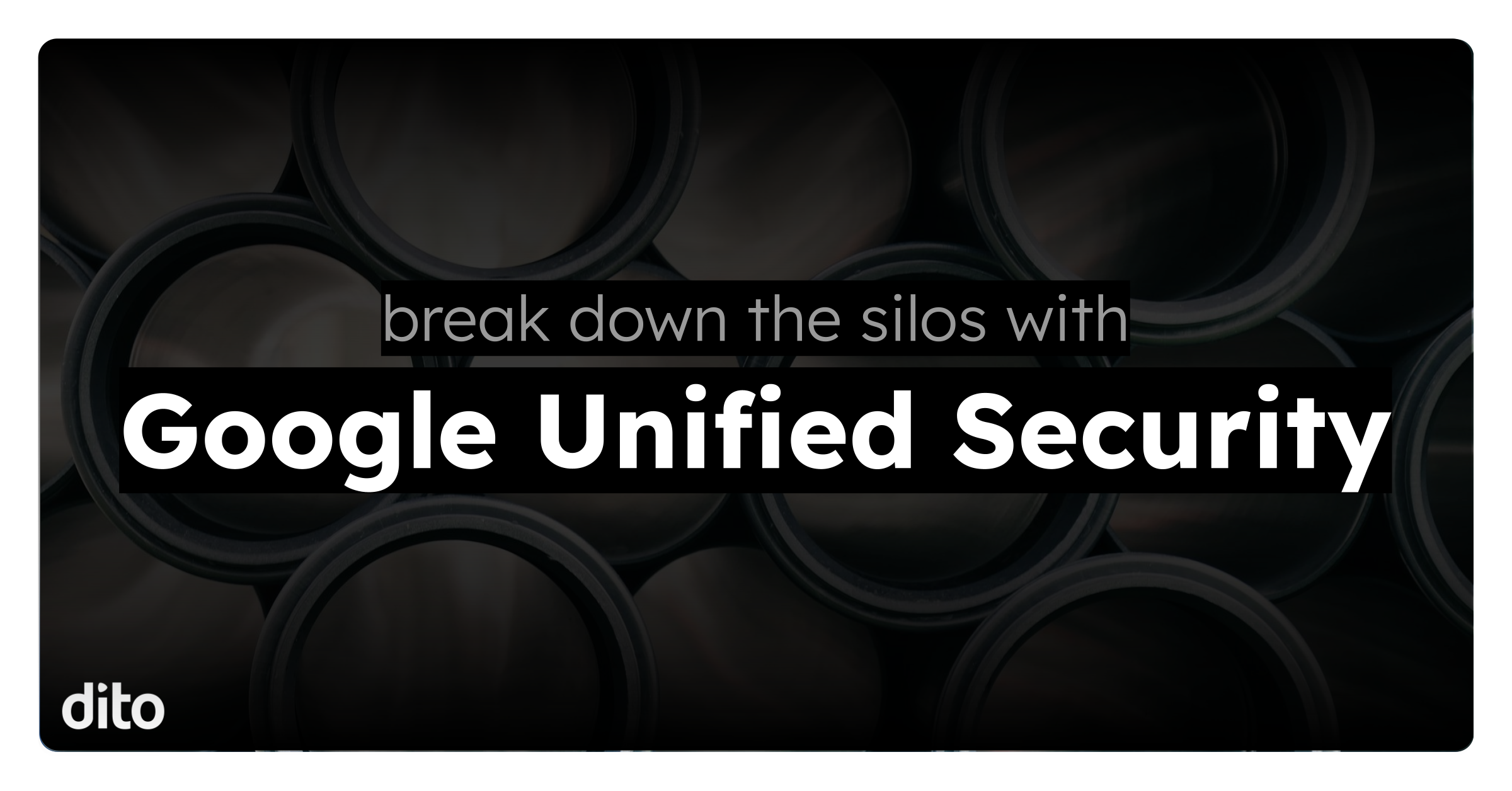Are you a new user of Gmail, an admin, or someone who just simply wants to brush up on some tips and tricks? Gmail now has a setup gadget to help people new to Gmail get started. In this month’s Pro Tip we will take a look at the gadget that walks people through the set up for their Gmail account.
If you are an admin, as soon as you create a new user, their Gmail will now come with this new gadget built right in. Once a new user logs into their account, the gadget will appear with steps like adding an email signature, a profile picture, and learning the features of Gmail.
When a new user clicks on Learn how to use Gmail, the help menu will open up with different levels of tips. Users can easily follow through based on their skill level.
Each level walks you through a number of steps. The new user can easily click through to learn the tips and tricks to become a Gmail expert.
Once the new user has completed all of the actions, the gadget will be hidden. They also can dismiss the gadget, or it will automatically hide in two weeks. The gadget can be relaunched from Settings.
If your account isn’t new, but you still want to be able to go through the tips and tricks, you can simply launch the gadget by following this link. Level 3 and 4 have advanced tips and tricks for a quick refresher for even the most competent Gmailer.
This feature will be gradually rolled out for Rapid release, with Scheduled release coming on Aug 19. If you enjoyed this post, please +1 or share with others who may find it useful. Feel free to also add your questions or comments below.