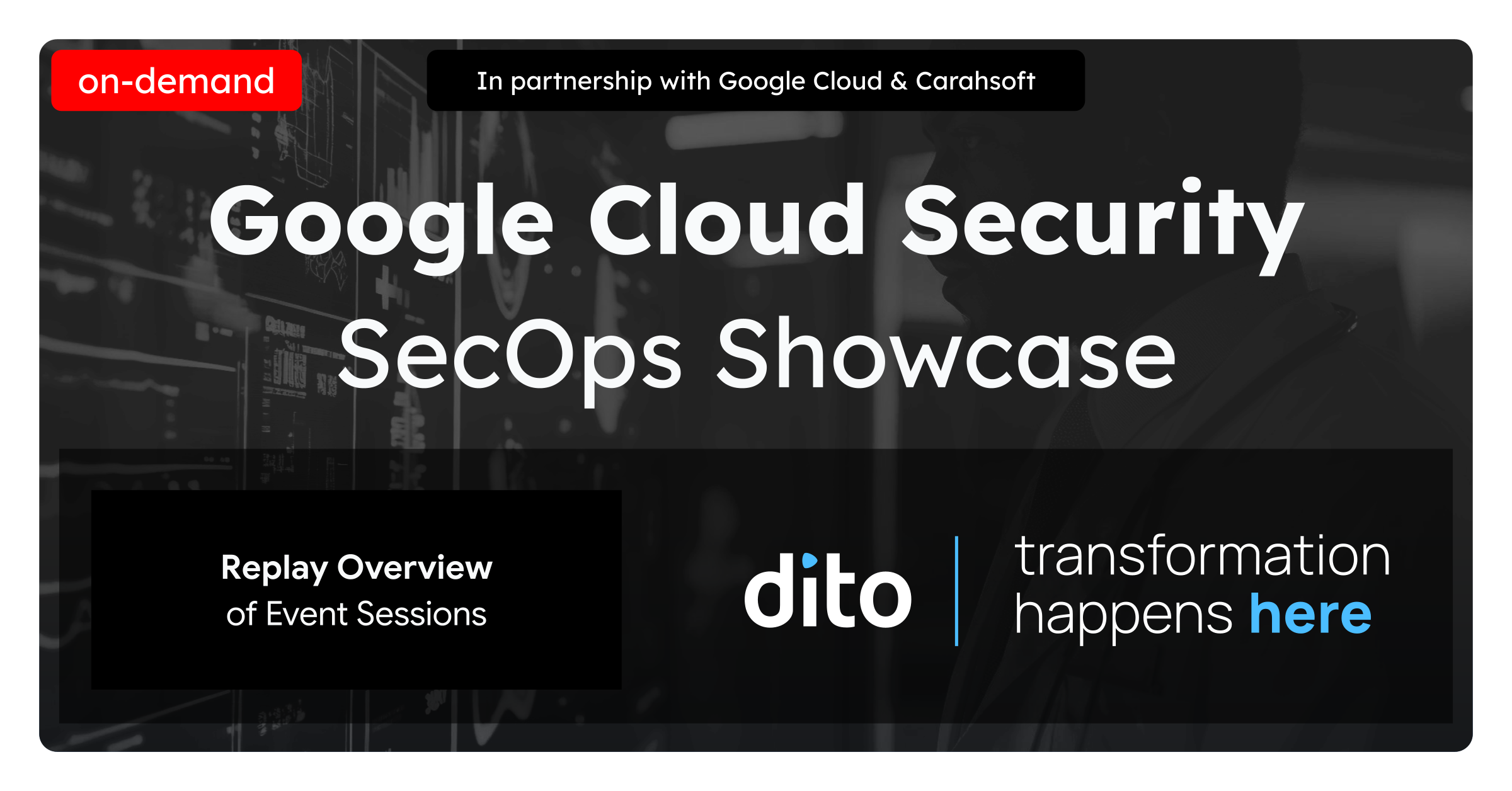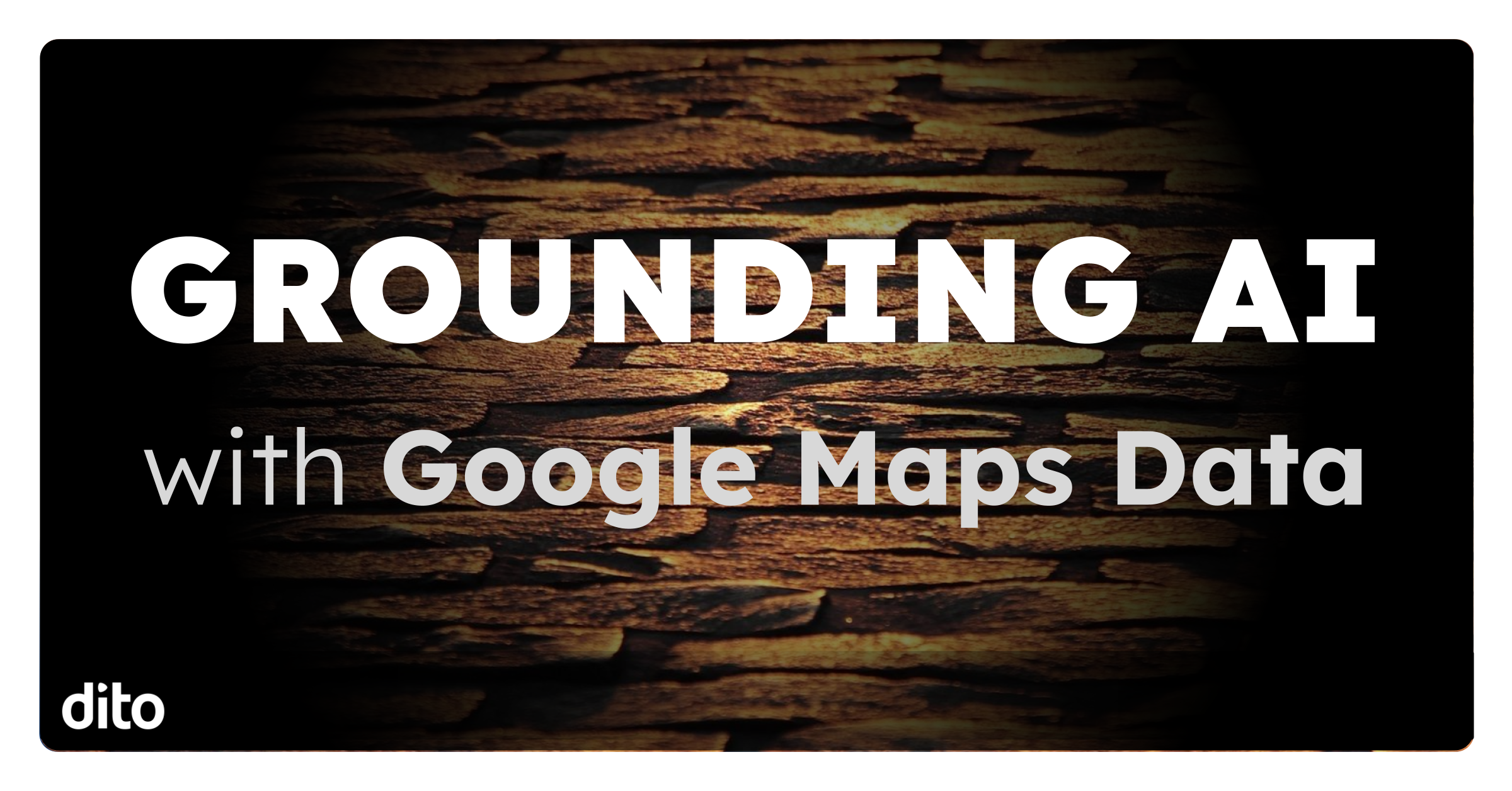It’s that time of year again! Stores are hanging the ‘Back To School’ signs and children are faced with the decision of choosing a new folder with Justin Bieber, Angry Birds, or Hello Kitty. This year, be sure to equip your budding student with tools from the modern world. Tools like cloud computing, real-time collaboration, and word processing. Luckily, you won’t have to wander up and down department store aisles looking for these tools. They are all readily available in Google Apps. This post is dedicated to the “Back to School” season and the many use cases Google Apps has in the educational environment.
Homework Amnesia
I can speak to this symptom because I have fallen victim to this once or twice (perhaps more) myself. Homework amnesia is the result of a student’s over confidence in his or her ability to remember every detail about homework assignments without writing the assignment down. Getting a student planner would have worked if the student didn’t routinely lose the planner. Although the planner may not be important to the student, there is one thing students can not seem to live without; a cell phone. With Google Calendar, there is no excuse to “forget” assignments. This calendar will follow the student around and can be accessed on ANY device at ANY time. In in the event that the cell phone or mobile device is lost, all homework assignments will be secure in the cloud.
Term Paper Escape
Problems with Math Problems
Social Media Suicide
Few of us will admit this while we are young, but there are teachers that we developed strong relationships or (dare I say it) even friendships with. Students may want to keep in touch over the years but adding a teacher as a friend on social media sites restricts the student from posting that skateboarding video that happened to be filmed in the school parking lot. But, with Google+ students and teachers alike have the ability to share with specific circles. So, a student won’t need to share the latest photos of the mosh pit from the concert on Saturday and the teacher does not need to share current political views.
Google+ is also a great way for teaches to stay in touch with students. Teachers can watch their education career grow and find that intrinsic value at any time with the ability to walk down memory lane. Teachers can organize students into class circles (i.e Class of 2012, Class of 2013) and in ten years from now, look back at each unique circle.
Workbooks to Chromebooks
Still not sure about Google Apps? Just like any new technology, just let your kids play with it for about a week and in no time they will be teaching you! We would love to hear about the other useful ways you use Google Apps in the education environment. Let us know if the comments section below and we may even feature your creativity in our blog!