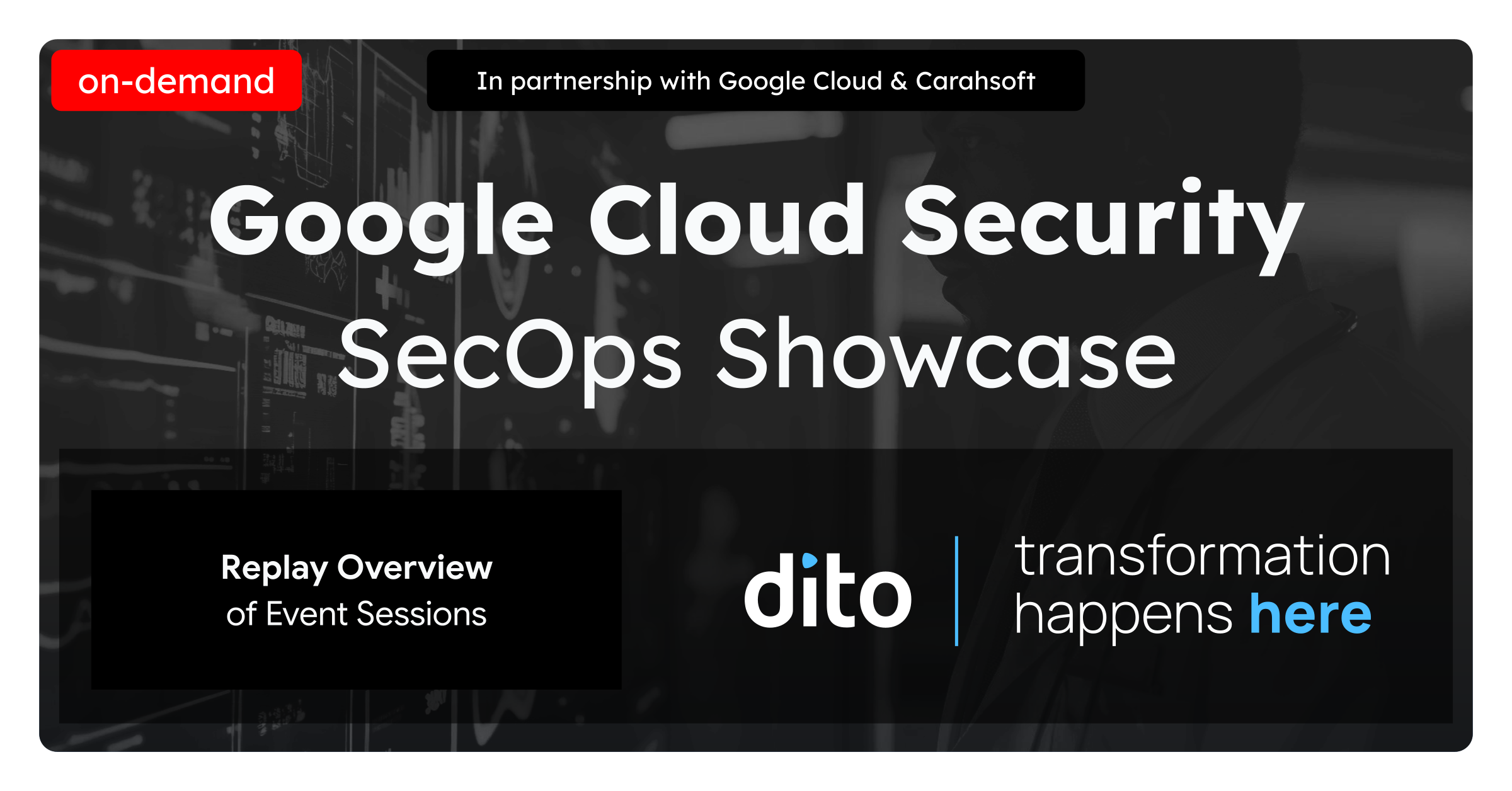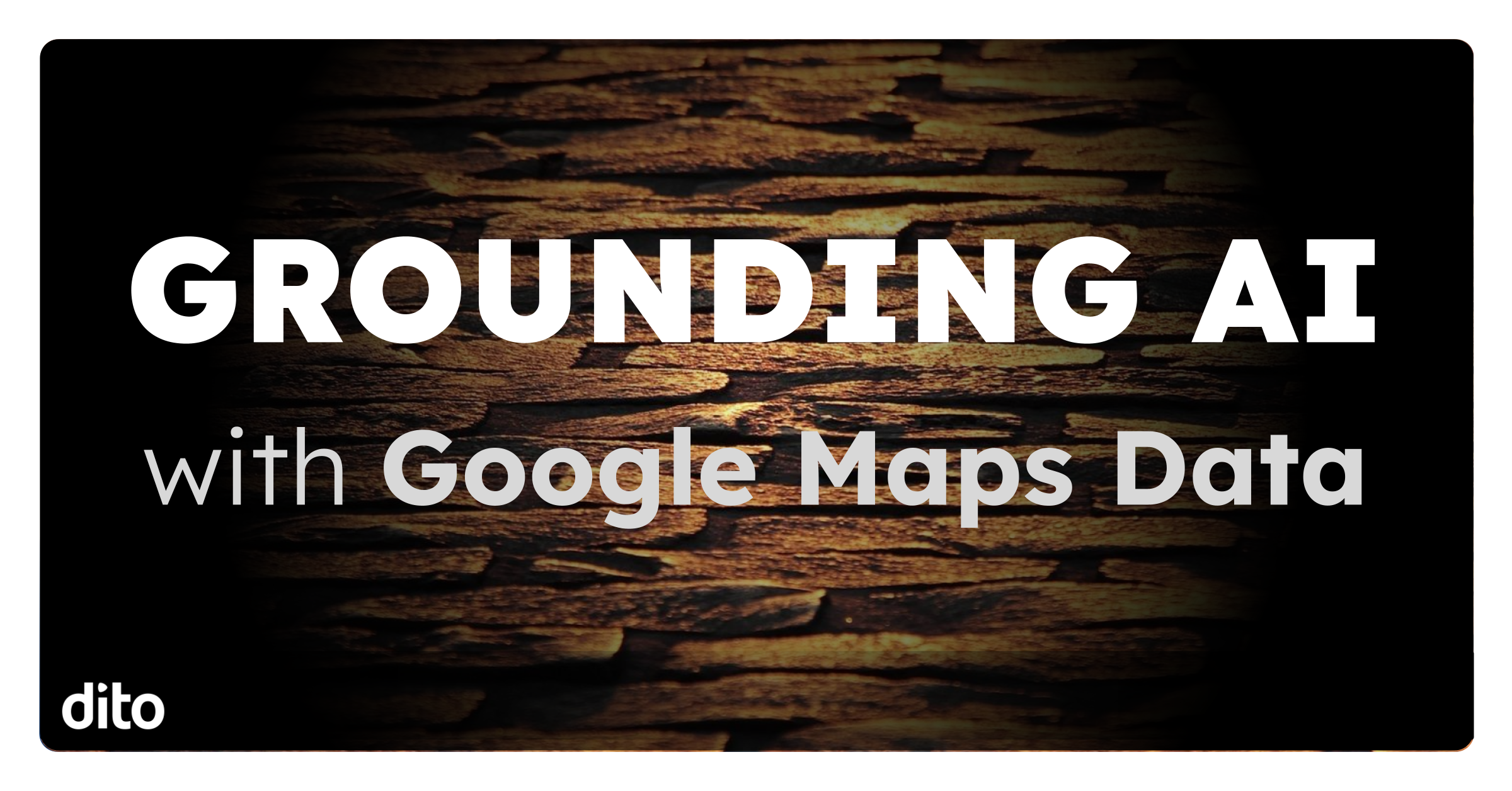As a long-standing Google Maps partner, we’re always excited to see new tools that help our clients build richer, more engaging location-based experiences. Google’s recent release of the Places UI Kit is a significant development, offering a powerful way to integrate Google’s vast repository of place data into applications with greater speed and efficiency.
This guide provides an accurate overview of what the Places UI Kit is, how it functions, and how you can leverage it in your projects.
What is the Places UI Kit?
The Places UI Kit is a library of pre-built, embeddable UI components that display information about the 250+ million locations in Google’s database. It is designed to provide the familiar, user-trusted Google Maps interface for Places directly within your web or mobile app.
Unlike traditional API integrations that require you to fetch raw data and then build your own UI, the Places UI Kit renders the entire front-end experience for you with just a few lines of code.
Core Technical Features
From a developer’s perspective, the kit offers several key advantages:
- Accelerated Development: By providing ready-to-use components, the kit drastically reduces front-end development time.
- Cross-Platform Native SDKs: The kit is available for the Maps JavaScript API, as well as native SDKs for Android and iOS. This allows for a consistent look and feel across platforms while ensuring native performance on mobile devices.
- Attribute-Based Customization: While the components have a default Google aesthetic, they can be customized. Developers can control visual aspects like colors and fonts, and more importantly, toggle the visibility of specific data sections (e.g., hide reviews, show only the address and hours).
- Optimized Cost Structure: The Places UI Kit utilizes a different pricing model than direct Places API calls. For many common use cases focused on visual information display, this can result in lower costs compared to the multiple API requests that would otherwise be required.
- Map Agnostic by Design: A key technical shift is that these components do not require a Google Map to be present. You can render a Place Details component on a page with no map, or alongside a map from another provider like Mapbox or Leaflet, without violating Google’s terms of service.
Available and Forthcoming Components
The initial release of the Places UI Kit includes one primary component:
- Place Details: This component accepts a Place ID as input and renders a comprehensive view of that location. This can include the name, address, photos, user ratings, reviews, price level, and hours of operation. Its content and appearance are highly configurable.
Google has also publicly announced plans to expand the kit with additional components:
- Place Picker: A component to allow users to visually select a location from a map.
- Autocomplete: The widely-used type-ahead search functionality is planned for release in late 2025.
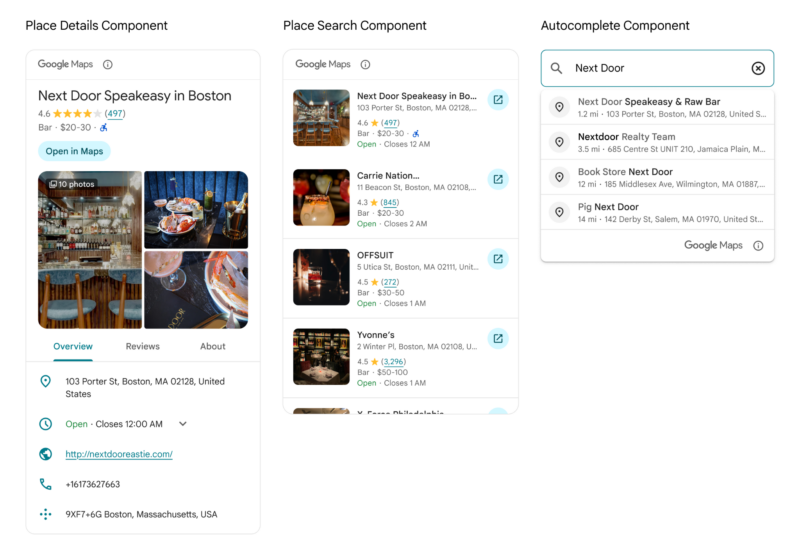
(Image Source: Places UI Kit components examples)
Technical Use Cases and Verticals
The Places UI Kit is ideally suited for front-end applications where the primary goal is to display place information to a user.
- Real Estate: Instead of making multiple API calls to populate a listing, a developer can pass a Place ID for a nearby school or park to the Place Details component to instantly render a rich, interactive info panel.
- Travel & Tourism: An itinerary builder can use the component to show details for hotels, restaurants, and attractions. Users can view photos and read reviews without leaving the application’s core workflow.
- Retail & Logistics: A store locator can use the Place Details component to show specific store hours, services offered, and accessibility information, ensuring customers have the most accurate data before a visit.
Technical Comparison: Places UI Kit vs. Places API
Choosing between the UI Kit and the raw API depends entirely on your project’s requirements.
| Technical Aspect | Places UI Kit | Places API (Direct) |
|---|---|---|
| Implementation | Low-code. Embed a pre-built UI component. | Requires fetching raw JSON data and building a custom UI. |
| Primary Function | Renders a front-end view of place data. | Retrieves specific data fields for any use (front-end or back-end). |
| Data Control | Control which sections of the component are visible. | Granular control to request only specific fields (e.g., displayName, formattedAddress). |
| Backend Use | Not applicable. Front-end only. | Ideal for backend services, data analysis, and caching Place IDs. |
| Customization | Visual styling and layout of the provided component. | Complete and unlimited UI/UX flexibility. |
| Map Requirement | None. Can be used with any map or no map. | Data is intended for, and often used with, a Google Map. |
Getting Started: A High-Level Workflow
As your implementation partner, we can guide you through the process, which generally follows these steps:
- Project Setup: In the Google Cloud Console, ensure the Maps JavaScript API (for web), Places API, and the relevant mobile SDKs are enabled.
- Obtain a Place ID: Your application will first need to get a Place ID for a location. This is typically done using the Places API’s Search or Autocomplete services.
- Integrate the Library: Add the Places UI Kit library to your application as specified in the official Google documentation for JavaScript, iOS, or Android.
- Instantiate the Component: In your code, initialize the Place Details component, passing the Place ID and any configuration options for customization.
Conclusion
The Google Maps Places UI Kit is a valuable addition to the Google Maps Platform ecosystem. It provides a technically sound, efficient, and potentially more cost-effective method for displaying rich place information directly to users. By abstracting away the complexity of UI development, it allows your teams to focus on core application logic while still delivering the world-class location experience your users expect.
If you are considering how this new toolkit could fit into your projects or wish to optimize your current Google Maps Platform usage, contact us to discuss your specific needs.