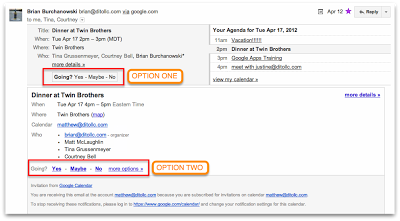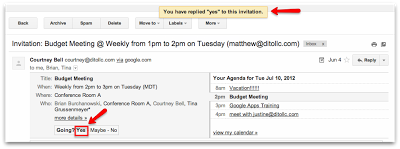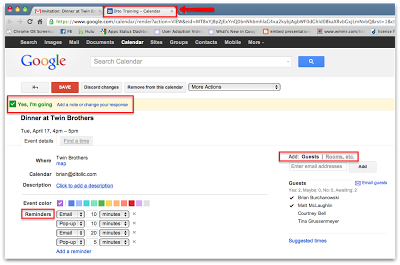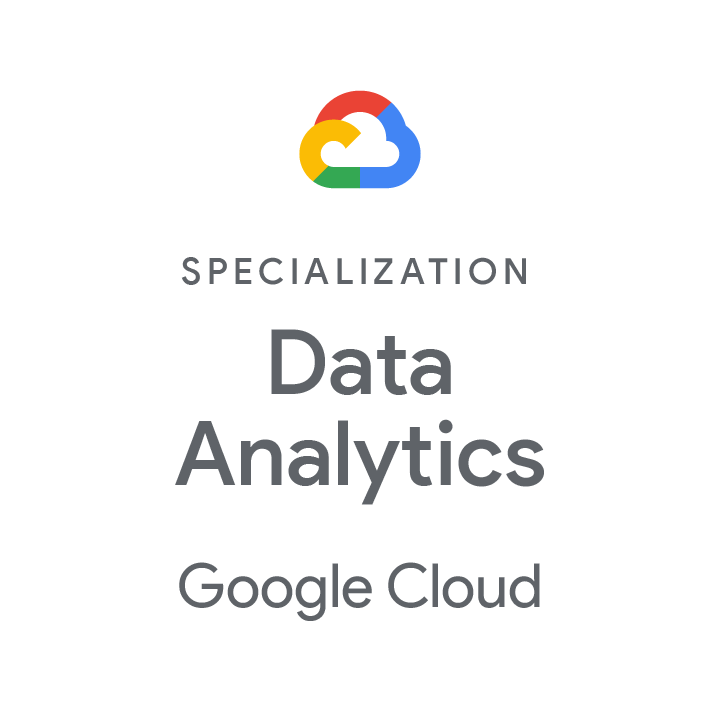Have you ever noticed that there are two different places in a Google Calendar invite to reply Yes, No, or Maybe? Both options will allow you to reply correctly but they do act differently. Let’s take a look at the two different options and what they do when you reply.
The major difference between the two reply options is that one will open your Google Calendar in a new window showing you a confirmation of your decision and the other option will notify you within the email.
Take a look at the image below. You’ll notice that I’ve chosen to reply ‘Yes’ to the invitation by clicking on the first set of choices available. My ‘Yes’ reply was confirmed in the ‘butter bar’ at the top of the email.
The convenience of this option is that you can immediately archive the email, place it in to a label, or delete it (but we recommend archive) and continue managing your email messages. Note that you can always double check your calendar to see the event on the calendar.
Next, we’ll explore the second set of options that you have when replying to a calendar invite from within an email. When you click on your reply with these options, a new calendar window will open up displaying all the details of the calendar event providing you the option to add additional guests (if available), set specific reminders, and change the event color just to name a few.
This option is valuable to users that like to make specific changes for their own use and to review all the important details of the specific calendar event in more detail.
Please let us know what your personal preference is when replying to calendar events via email in the comment section below. Please give this blog post a +1 so that others can benefit from this information as well!