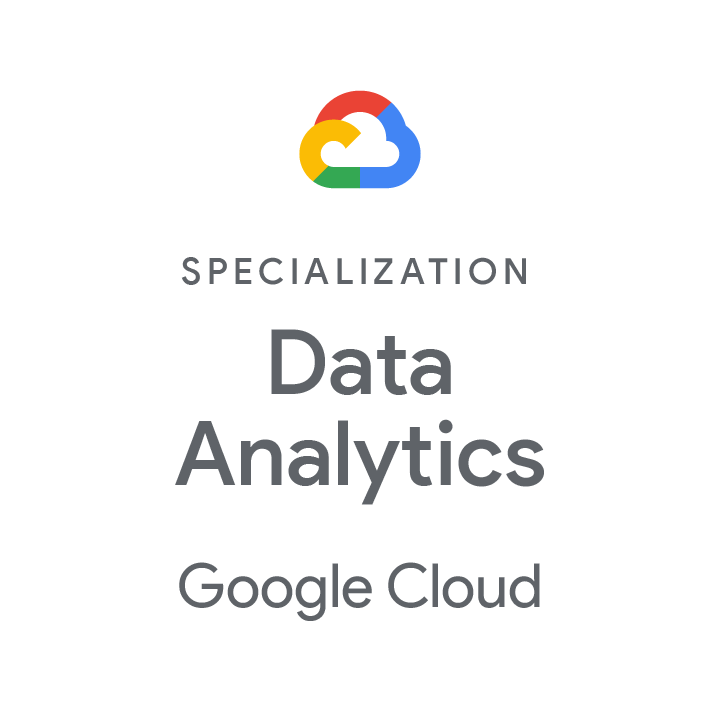When it comes to giving your people what they need to do their best work, it can be challenging to balance the cost and security quality with the user experience. Today’s organizations are tasked with lowering costs while supporting remote work.
Your people, network, and data need to stay secure no matter what. No one wants the productivity and experience of their workforce to suffer.
As a leader, you’re tasked with the tall order of giving your team unfettered access to your organization’s apps and data. What’s the best way to accomplish this?
Dito has partnered with Google and Cameyo to bring you a bundle of tools to help your team navigate an ever changing world.
Cameyo is the Chrome Enterprise Recommended cloud desktop solution that allows you to deliver any application to any device without the need for Windows-based virtual desktops or VPNs.
It’s Virtual App Delivery (VAD) technology empowers you to give your team a seamless application experience by delivering every app as a PWA. All while cutting out the cost and complexity. Cameyo is a long time Google Cloud and ChromeOS partner and are true masters of both systems.
Google and Cameyo have bundled a new solution together that makes it easier than ever for you to test the full power of ChromeOS + Cameyo.
Here’s how it works: For $500 you get 10 Chrome Enterprise Upgrade licenses plus 30 free days of equal Cameyo licenses. Additional ChromeOS + Cameyo pilot bundle licenses are only $50 per user, and pilot customers who decide to adopt Cameyo are eligible for up to one year of Cameyo for free with a two-year agreement.
Is the ChromeOS + Cameyo Bundle Right for You?
If your organization is looking to accomplish any of the following outcomes, this new Google and Cameyo bundle can help.
Adopting ChromeOS
If you want to adopt ChromeOS devices, Cameyo ensures that you can deliver all of your apps – including Windows apps – so that your people can have uninterrupted access to the apps and data they need. Windows apps are no longer a roadblock.
Fortune 500 manufacturing leader Sanmina looked to migrate to ChromeOS but still needed to give it’s people access to all of the business-critical Windows apps they rely on.
“Cameyo’s platform plays a critical role in enabling our Digital Workplace strategy by removing the legacy application roadblocks that were preventing widespread Chrome adoption here at Sanmina,” said Mario Zúñiga, IT Director, Digital Workplace at Sanmina.
“Now our employees can seamlessly access all of their business-critical applications – even our ERP apps that aren’t compatible with Chrome devices – right from the browser or as PWAs with Cameyo. Cameyo’s Virtual App Delivery platform is the perfect blend of simplicity, a seamless user experience, and advanced security.”
Providing a Native App Experience on Any Device
If you’re looking to empower your people with a seamless app experience that doesn’t impede their productivity, Cameyo’s ability to deliver any app as a PWA makes sure the experience is seamless on ChromeOS.
It’s integration with the native file system in ChromeOS ensures your people can work as they’ve always worked. It also integrates with the Google Admin console, making it easy for you to push apps to users’ ChromeOS devices.
“With Cameyo, we can move our employees over to Chrome devices without disrupting their workflows. Cameyo’s platform enables us to give our employees access to the full desktop version of their legacy Windows applications on any Chrome device, but instead of the app needing to be physically installed and managed on each device, Cameyo provides access to those apps through the browser or as PWAs. For our employees, the experience is seamless. We’ve surveyed users to collect feedback on their experience using their apps through Cameyo, and the results were phenomenal,” said Zúñiga of Sanmina.
Finding an Alternative to the Cost & Complexity of VDI and DaaS
If your organization needs an alternative to traditional VDI and DaaS, Cameyo’s cloud-native Virtual App Delivery (VAD) is the tool to choose. It eliminates the infrastructure, cost, and complexity of legacy VDI & DaaS.
“Just looking at month-to-month cost compared to our previous virtual desktop solution, with Cameyo we are paying only 15% of what we used to pay. But then on top of that 85% savings, we also no longer need windows clients, so we save even more money there. In addition, we have far fewer support issues, so we save even more,” said Adam Nerell, Head of IT for Klarahill.
Increasing Security to Protect Hybrid & Remote Workers, Without Impacting Their Productivity
Ransomware and other attacks have skyrocketed since the move to remote work. This takes advantage of legacy virtual desktop technologies.
Cameyo’s VAD platform was designed from the ground up with a Zero Trust security model. This reduces your attack surface by separating users’ devices from your network, the apps from their devices, and preventing lateral movement.
“One of the biggest draws of migrating to Chrome Enterprise was its security, so we had to find a Virtual App Delivery platform that would preserve our security posture. The fact that Cameyo has a zero-trust security model baked in at its core just adds additional layers of security so that we can confidently enable our employees to work from anywhere, on any device, with the utmost security,” said Sanmina’s Zúñiga.
As you can see, the combination of ChromeOS and Cameyo is not only proven to reduce costs for enterprises – it does so while enhancing the user experience and increasing your organization’s security posture with zero trust security.
Dito is proud to partner with Cameyo to offer true end-to-end zero trust security. Ready to learn more? Contact us below for a free consultation!