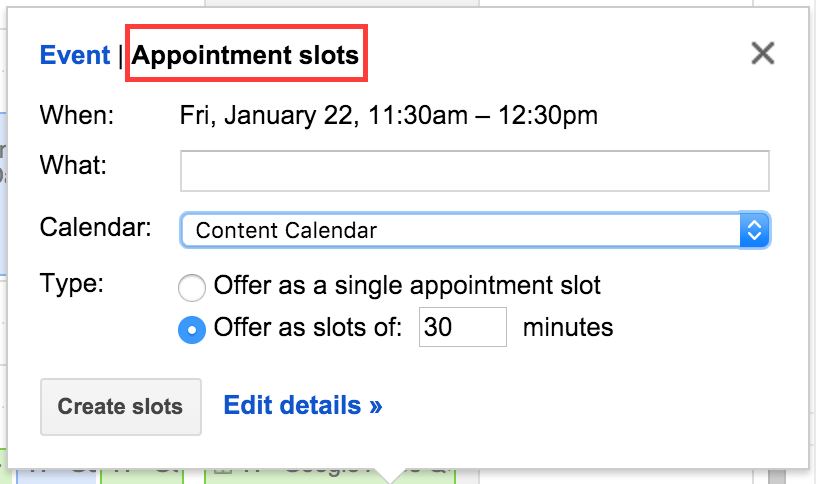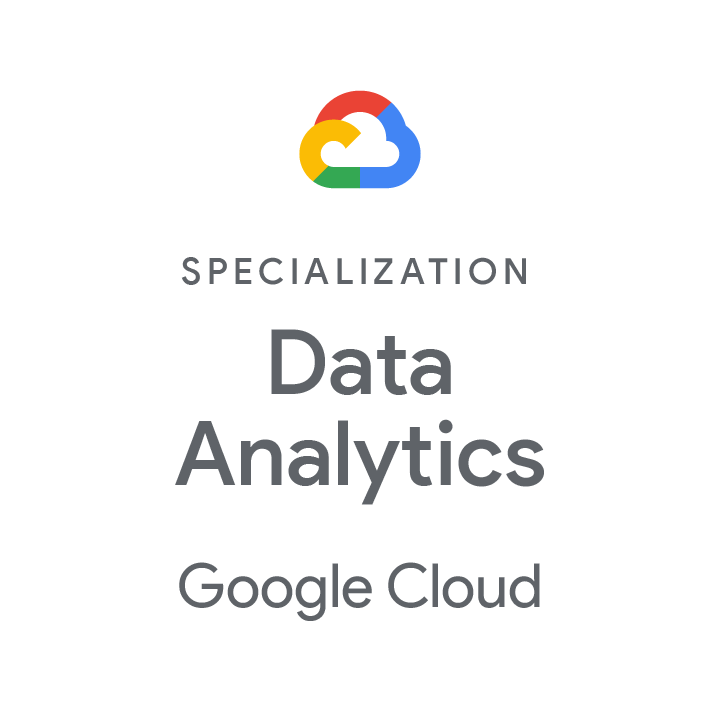How to use Inbox Smart Reply, Calendar Reminder, & Appointment Slots
Ever been so busy, that the time to just send a quick email response seems to elude you? If so, you will love “Smart Reply” in Inbox for mobile. Just open the email from the Inbox app on your phone, check the bottom of the screen to see the 3 suggested replies. There will usually be 2 affirmative answers and 1 negative. Simply select the response that fits you best and it’s done, you can hit reply.
Because it uses machine learning, the more you use Smart Reply, the smarter it becomes and will offer better replies over time.
And now, a useful refresher on some of the basics that a lot of us have forgotten…
Calendar Reminder: tap on the red dot in your Calendar on your phone and you will be offered the blue button to create a Reminder if you wish. Tap it and enter what you want this reminder to be about, decide when this reminder is for, save, your are done.
Appointment slot: create a new Calendar event called “Appointment Slot” by selecting the calendar option on the right.
Then choose how long you want these slots to be. The details of the Appointment Slots can be edited just like a regular event. A very cool feature is that you can pick up the link to these slots and send them to people you want to book you at that time.