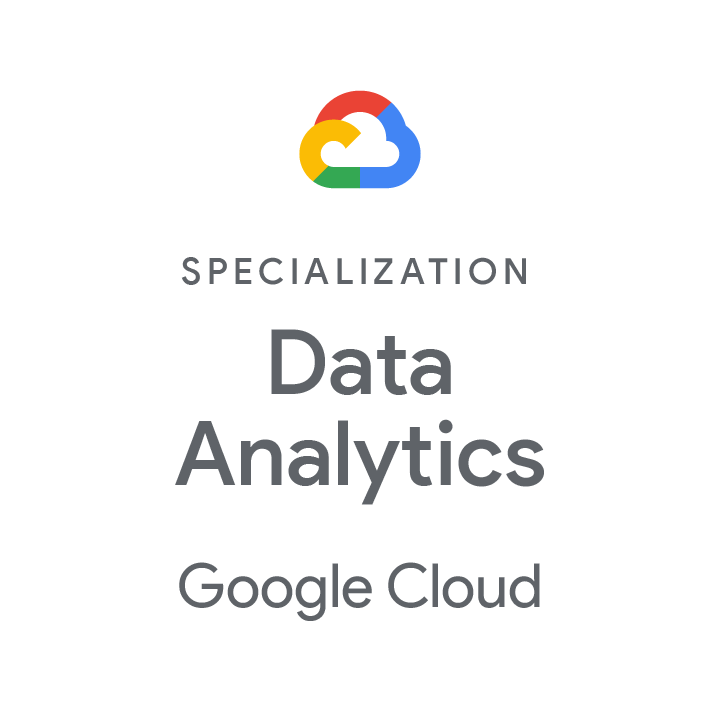The transition to cloud technology, specifically Google Apps, opens new doors that allow businesses to create collaborative and team-centric environments. With this transition, the topic of cloud security is center stage in the quest to better the IT platform of businesses. Google Apps security and privacy is expressed in many ways, and today we invite you to learn more with us as we discuss the facts about Google Apps security. Regardless of what Google Apps competitors would like you to think, Google takes privacy and security very seriously and we encourage you learn the facts.
In this series on security, we are going to unveil the facts, the myths, and invite you to reach out to us for additional information or voice your comments in the stream below. Throughout this series, we will cover:
- Differences between Business and Consumer accounts
- Steps Google takes to ensure privacy and security of your business information
- Steps your business can take to enhance security for your account
Differences between Business and Consumer accounts
Let’s start off by understanding that Google Apps for Business and General Google Consumer accounts are different. In an effort to describe the differences, let’s look at a technology that has been around longer; radio. We are all familiar with AM, FM, and XM radio. It is also general knowledge that AM and FM radio are free while XM radio comes with a price tag. To offset costs of the free AM and FM radio operations, advertisements are built into the daily listening schedule to keep these services free.
This design is similar for Google Apps; The consumer account would be AM and FM radio, while Google Apps for Business would compare to XM radio. Google provides numerous free services like GMail, Calendar, Drive, Chat, Voice, Video, etc. In turn, Google provides advertisements in the free, consumer accounts. My goal in this post is not to justify directed advertising – although I’d rather see advertisements of things I am actually interested in – but instead to emphasize that there are NO advertisements in the Business account.
What about email scanning in Apps Business accounts?
There is
no scanning of messages for advertisements — you can choose to enable web clips– and certainly not scanning for personal gain at Google. This is outlined in the
Terms of Service, which states that your business owns its own data, not Google.
There is, however, scanning that does take place in the Google Apps platform. This benefits features such as search, filters, priority inbox, and even spell check. Scanning is a lot more common than you may think. When was the last time you used spell check?
What are the feature differences between Consumer and Business accounts?
Google Apps for Business have all the features and applications the free consumer accounts have. There are additional features in the Google Apps for Business accounts, including the administrative overhead to organize, oversee, and maintain your IT setup for your company’s domain.
The bottom line is, you get MORE — storage, accessibility, mobility, collaboration, security — with Google Apps for Business. And since it is a paid service, you don’t have to worry about advertising. Now that we understand the basics, join us tomorrow to understand how Google ensures the security of your data.