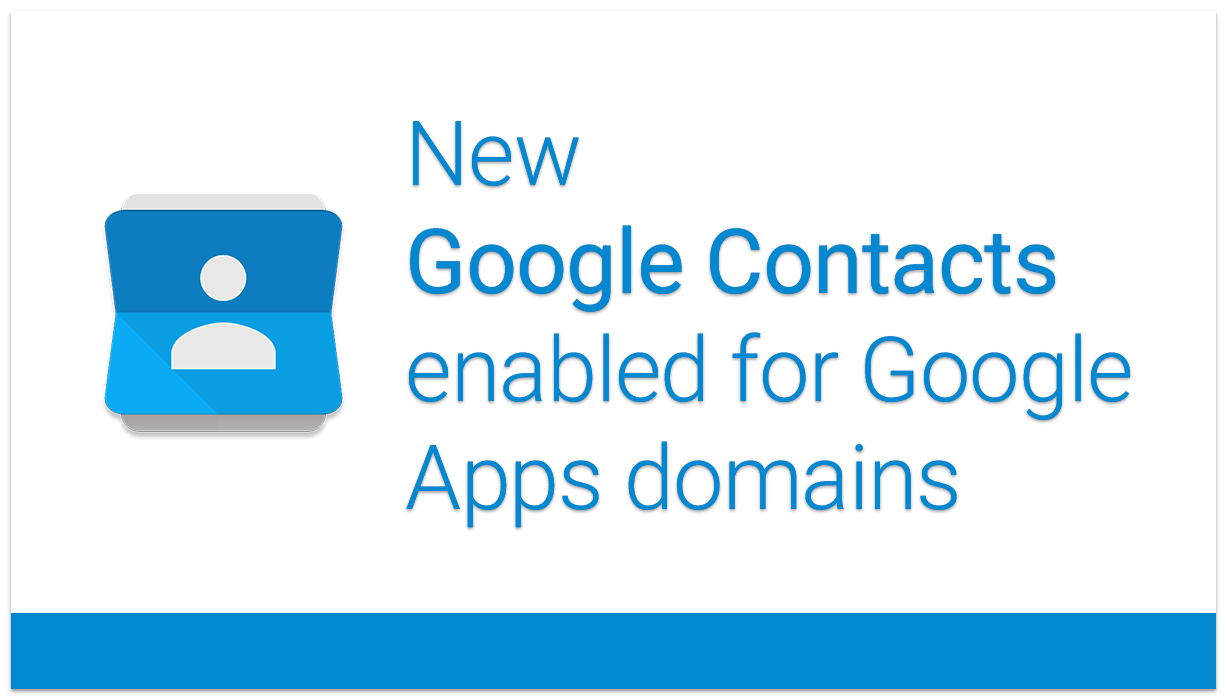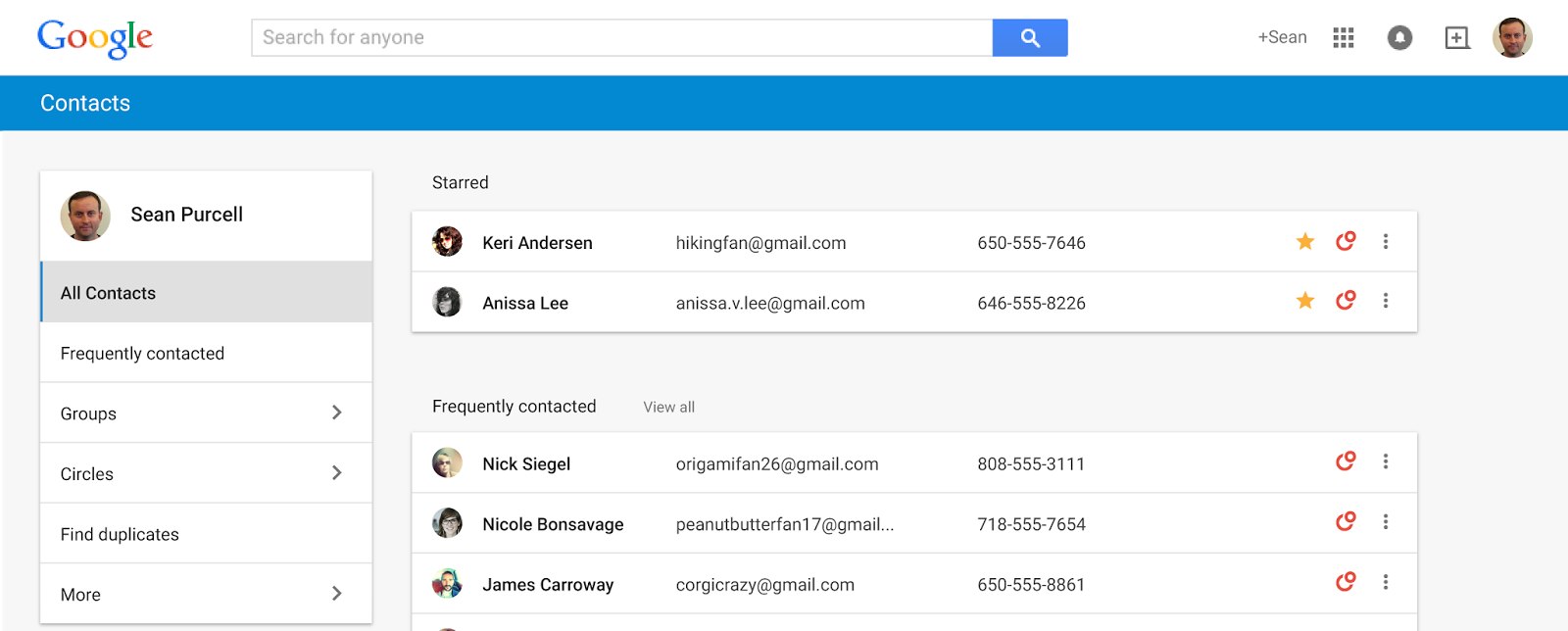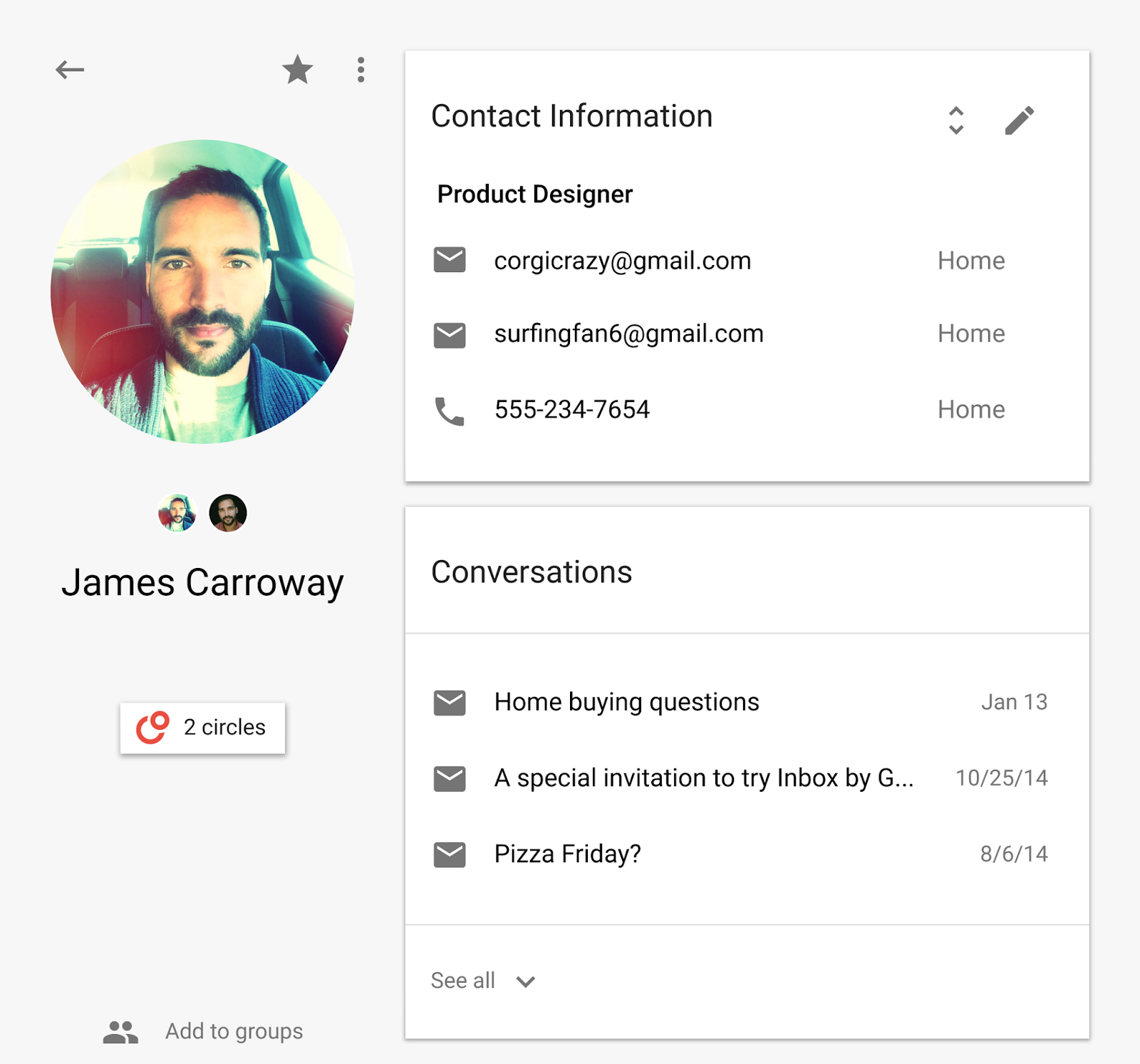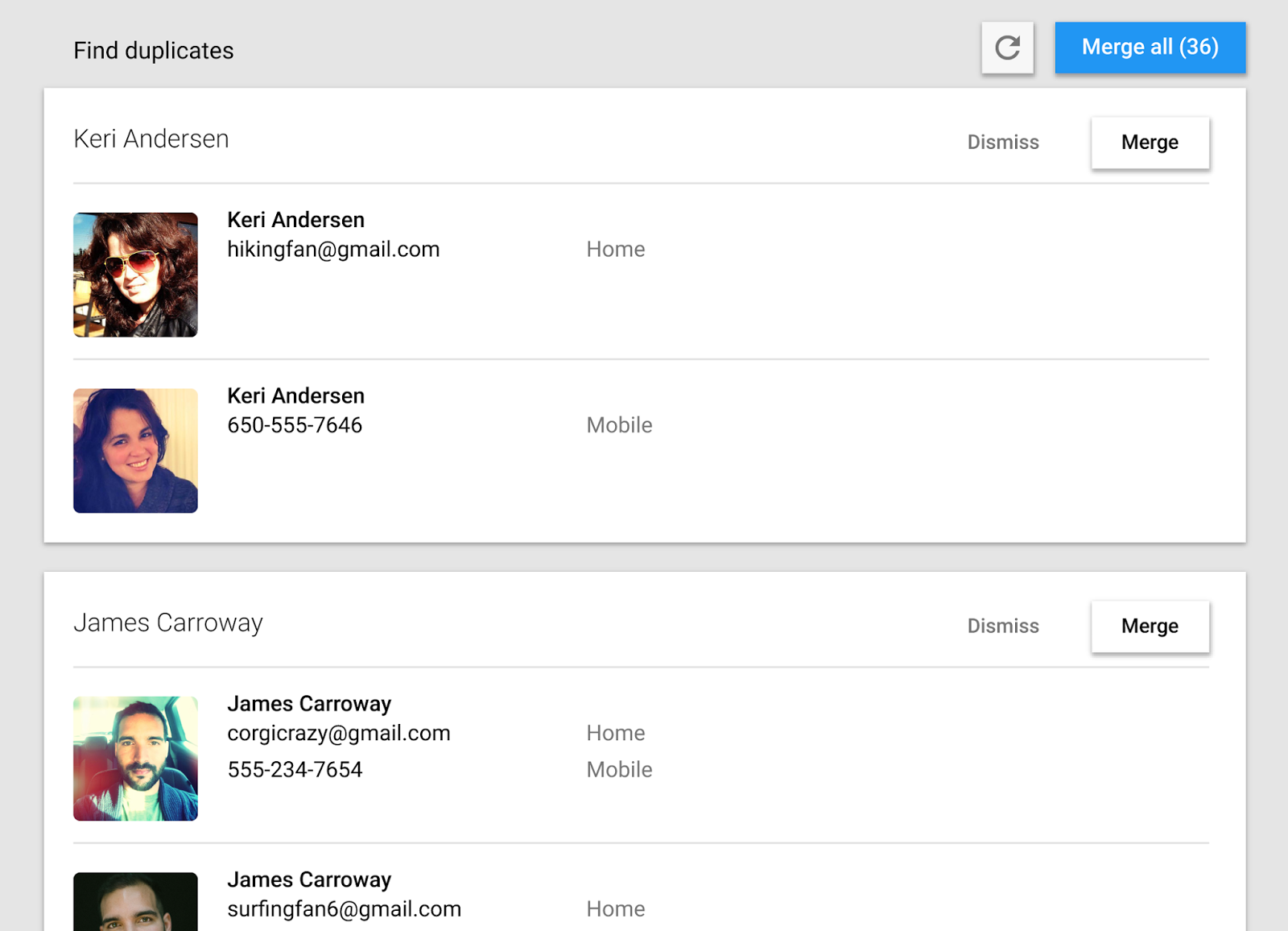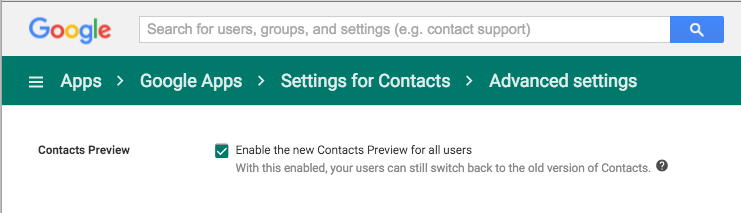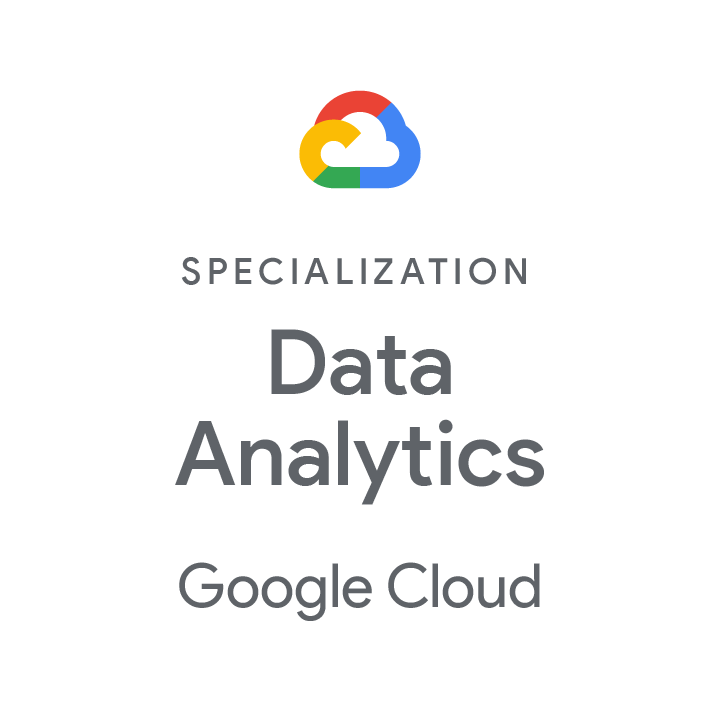New Google Contacts now enabled for Google Apps domains
Google is constantly working to improve your Google Apps for Work experience. Taking suggestions from users like you, Google has released some new app updates you should know about.
Last year, the new Google Contacts was released as a preview for those with a personal (gmail.com) account. Just recently, this new version of Google Contacts was opened up to Google Apps Domains, giving admins the ability to enable this same preview mode.
What’s new
Redesigned material layout
When you first visit the new Google Contacts app, you will notice a clean new interface, built with Google’s material design language. You’ll see a listing of your contacts, broken up into Starred, Frequently Contacted, and All Contacts sections. On the left-hand sidebar, you’ll notice a list of filters that will display contacts based on criteria like frequency, Groups, and Google+ Circles.
Contact cards
Click on a contact’s name and their card will open in a pop-up window. This window contains a combination of information you’ve entered yourself, and that which your contacts have made public via their Google+ profile. You’ll also find links to previous email conversations and Hangouts in the contact cards. If you click on the respective links, you’ll be taken to those messages in Gmail.
Find and merge duplicates
This is an incredibly useful feature, and really helps to streamline contacts across all devices with your Google account, too. When you click the Find Duplicates link in the left sidebar, the app will scan your contacts list, and pull together the entries it thinks are redundant. You can then review the results, and merge the contacts into one listing, or keep them separated.
Quicklinks to make a call, send an email, and start a Hangout
These new updates to the Contacts app have made it extremely simple to communicate with anyone in your list. If a phone number is listed for a contact, an active link will be present, opening a Hangouts window and allowing you to place a call.
You can send an email similarly, by clicking the active link on their email address. You also have the option of clicking More Actions in the upper right corner menu, and selecting Email from the dropdown. The option to start a Hangout with that contact is available in the dropdown menu.
Apps Admins must enable this on their domains
Admins, you must first enable this option for end users. Here’s how to enable the new Google Contacts for your domain. In the admin panel, go to apps, google apps, contacts, advanced settings. Then check the box to enable Contacts Preview for all users.