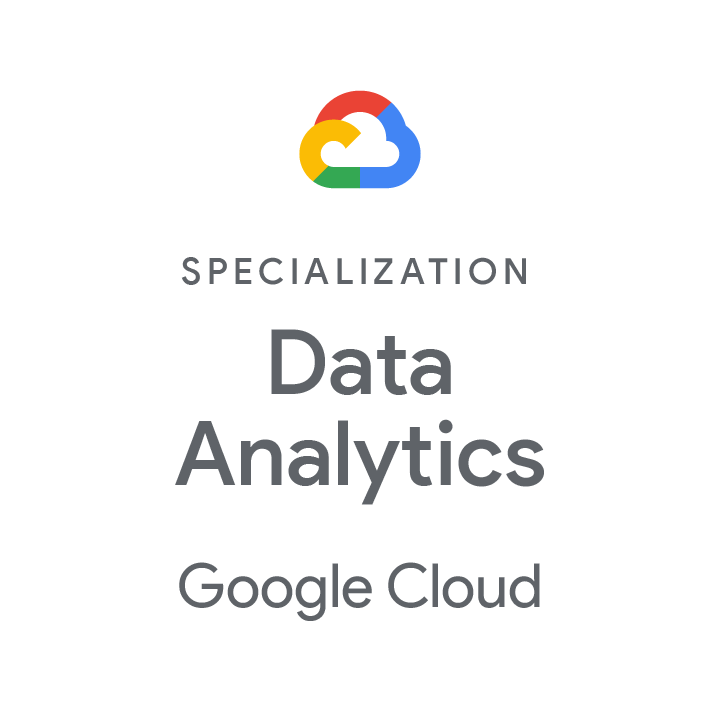Two new features for the Google Apps admin console were recently released that grant more advanced controls to sharing permissions.
Here’s a quick video explaining the features:
New Feature 1: Allow non-Google Users to Preview Files
Since the new sharing feature was released, Google Apps admins can allow Drive content to be previewed by non-Google account users who are outside of their domain, without needing them to sign in or create a new Google account.
In the past, we could get around this by setting link sharing permissions to “Anyone with the link” can access. With this new update, your link stays private, but you can still share and allow viewing for individuals who do not have Google accounts.
Users will still need to sign in to a Google Account in order to comment or edit the doc, even with the new setting enabled. By default, this feature will not be enabled but can be in the Admin console under Google Drive Sharing settings:
To learn more about this new sharing setting, check out the video overview.
New Feature 2: Enable Sharing Permissions per Department
You may find that different departments within your organization have different needs when it comes to sharing content outside of your domain. For example, you might have an accounting department that needs to keep documents confidential but a sales team that needs to share documents and videos with their clients.
Apps Admins are now able to set Google Drive sharing permissions based on organizational unit (OU). Many folks have set these up as departments, as you currently can with other apps like Gmail and Calendar.
To enable sharing from the Admin console, click on: Apps > Google Apps > Drive > Sharing settings. Click on an OU/department on the left and adjust settings accordingly for the selected OU/department.
Sharer Beware
This update to sharing permissions is much needed and opens up ease of sharing and collaboration with non-Google users. However, be aware that with these features enabled, non-Google users who receive a sharing invitation can forward it to other people. The invitations expire after 14 days. You can also go into the sharing settings and change the access permissions at any time.
What do you think?
In my opinion, allowing non-Google users to preview Google docs and files is a pretty nice feature addition, especially if you consistently work with non-Google users.
It’s a step above the old way of “anyone with URL can view file”, would you agree?